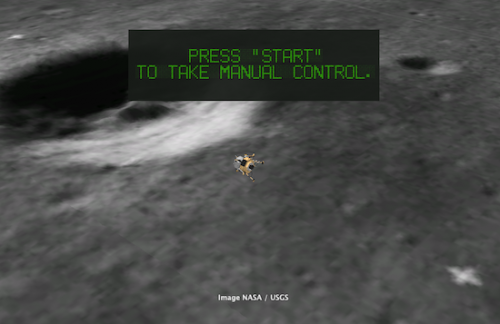Scratch is a visual programming language designed for learning and education. As learners create and share projects in Scratch, they develop important design and problem-solving skills, think creatively, reason systematically, and work collaboratively. Scratch is used in many different settings: schools, museums, community centers, and homes – or even in introductory computer science classes in higher education, for example in Harvard’s edX-course CS50. That’s how I discovered this great project by MIT media lab’s lifelong kindergarten, and I was really impressed seeing the learning and teaching opportunities of Scratch in action.
Scratch is a visual programming language designed for learning and education. As learners create and share projects in Scratch, they develop important design and problem-solving skills, think creatively, reason systematically, and work collaboratively. Scratch is used in many different settings: schools, museums, community centers, and homes – or even in introductory computer science classes in higher education, for example in Harvard’s edX-course CS50. That’s how I discovered this great project by MIT media lab’s lifelong kindergarten, and I was really impressed seeing the learning and teaching opportunities of Scratch in action.
Download Scratch and give it a try. It’s really easy and fun to learn!