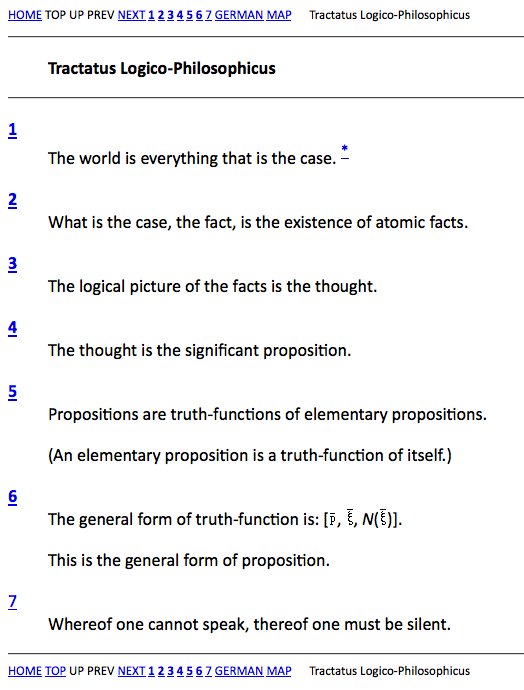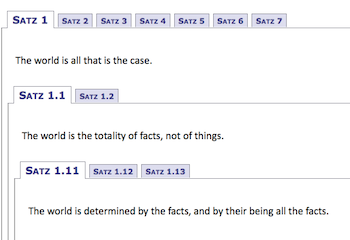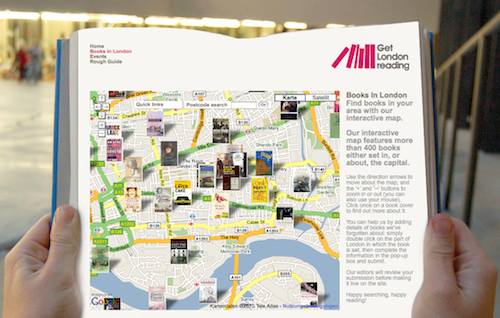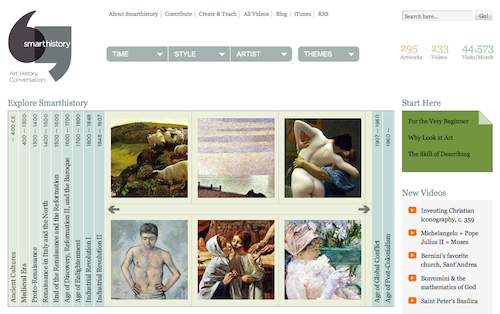Googlelittrips.org is an engaging approach to reading and discovering great literature. Using Google Earth, readers undertake virtual expeditions created by teachers and students following and visualizing the travels of the characters.

Lit Trips’ developer and manager Jerome Burg “retired” after 38 years in public education teaching high school English. He now supports educators around the world in areas related to effective integration of technology into the curriculum. His brainchild Lit Trips was developed as part of the Google Certified Teachers program and is an effort to encourage engagement with the wisdom of great world literature through 21st century technologies. In my opinion, Lit Trips is “augmented imagination” at its best.
The list of Lit Trips is already impressing and ever growing. Visit, share, and build your own Lit Trips on www.googlelittrips.org!
The following video explains how you can start the trip.
httpv://www.youtube.com/watch?v=K-yMU3DJmwU